by: Jaskarn, Rob, Mitsu
- An overview of the topic including:
- A concise description of your topic citing at least 2 academic sources
Coding is the process of writing computer interpretable instructions (code) using a programming language (like python, or Java, or C++, etc) so that the computer can execute tasks.
“What Is Coding and What Is It Used for? A Beginner’s Guide.” ZDNET, www.zdnet.com/education/computers-tech/what-is-coding-and-what-is-it-used-for/. Accessed 27 July 2025.
Programming languages all have their own rules, the same way that different human languages all have rules, grammar, syntax. To code is to be able to speak/ write in a language the computer can understand. Beyond learning the conventions of a programming language or languages, coding and programming is all about problem solving and thinking.
Nduta, Agnes, et al. “What Is Coding? A Simple Beginner’s Guide for 2025.” CareerFoundry, 10 Jan. 2023, careerfoundry.com/en/blog/web-development/what-is-coding/.
- 1-2 misconceptions about your topic. What do people usually misunderstand about it? What mistakes do they often make?
Probably the most common misconception about coding is that “it seems hard and therefore I shouldn’t try.” While it can seem intimidating to start if you have never done it before, it only takes a little time, effort, and commitment, to get going – similar to learning any new skill. Especially in today’s day and age with the amount of technology and resource available it is very easy to learn and quickly get a good understanding and foundation. Coding at a high level can be difficult, but it is very scalable meaning that anyone can eventually work up to that level. No one who wants to try or learn coding should stop themselves because it seems intimidating, in reality it is quite simple and accessible to get into.
- A rationale for developing your learning resource based on this topic. What is it about this topic in particular that is of interest to you?
Coding is a great way to expand your way of thinking. It deals with problem solving and creative thinking. It can help people to look at things differently, teaching you new ways to approach and tackle issues.
- A learning design plan using the template attached. The plan should include:
- One or two ‘big ideas (core concepts)’ related to your topic.
- Coding isn’t just commands, it’s about solving problems using logic (critical thinking)
- Utilizing coding tools to create programs to complete and efficiently handle tasks
- Learning outcomes addressing those big ideas.
- Using algorithmic based logic thinking as tool for not just coding but real world applications
- Learning basic programming skills and concepts
- Learning activities that allow learner to explore, experiment and actively engage with the concepts and prepare to be assessed.
- Code.org games that require problem solving and builds upon programming concepts
- Problem activities which require the learner to think critically of what it is that is going on, where problem may arise, and ultimately aimed at trial and error based learning.
- An assessment plan in alignment with the learning outcomes you identified, e.g., quiz, final paper, report, discussion.
- Quiz style where the learner will be faced with problems, some aimed for debugging so that the learner can learn to identify where problems may be, some questions aimed to come up with a solution, where there is no one path to the correct outcome.
- A list of resources that your learners will need to access such as:
- A code compiler (Visual studios)
- Programming language (python or java)
- Code.org and maybe an additional website (subject to change)
- A project plan showing who will be responsible for each element of the project.
The three of us will all contribute and add to the various elements of the project. This is a rough outline of the responsibilities each member will have.
Rob:
- Research and summarize beginner coding concepts (logic, loops, events).
- Select and test appropriate coding activities on Code.org.
- Write short intros and explanations to guide students through the activities.
Jaskarn:
- Assist with final blog formatting.
- Design the visual layout of the blog (choose theme, organize sections, choose fonts/colors).
- Create or source images, GIFs, or short screen recordings to make the blog more engaging.
Mitsu:
- Help embed Code.org activities or link them properly.
- Write a section reflecting on why coding is important today.
- Draft and edit written content for clarity and flow.
- Review the final blog for polish before submission. (ALL)
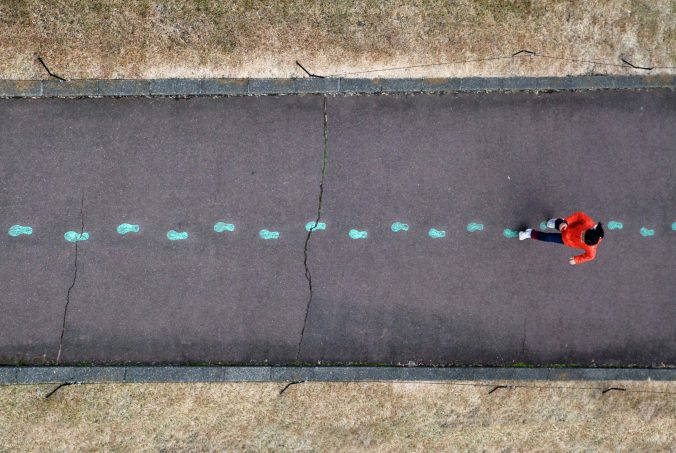

Recent Comments